Inviting a new user
Corrily Admins can invite others users to the dashboard by following these steps:- Navigate to the Team page on the dashboard
- Click on
Invite. Enter user’s email, name and the desired role - Once invited, the user will receive an invitation email.
- They can then accept the invite and logon to the Corrily dashboard
Invited tab on the Team Management Page. If a user hasn’t accepted your invite, or
if you sent it to an incorrect email, you can revoke the invite from the same tab. Admins can change a Corily user’s role/access-level
at any point in time, or even revoke access to the dashboard
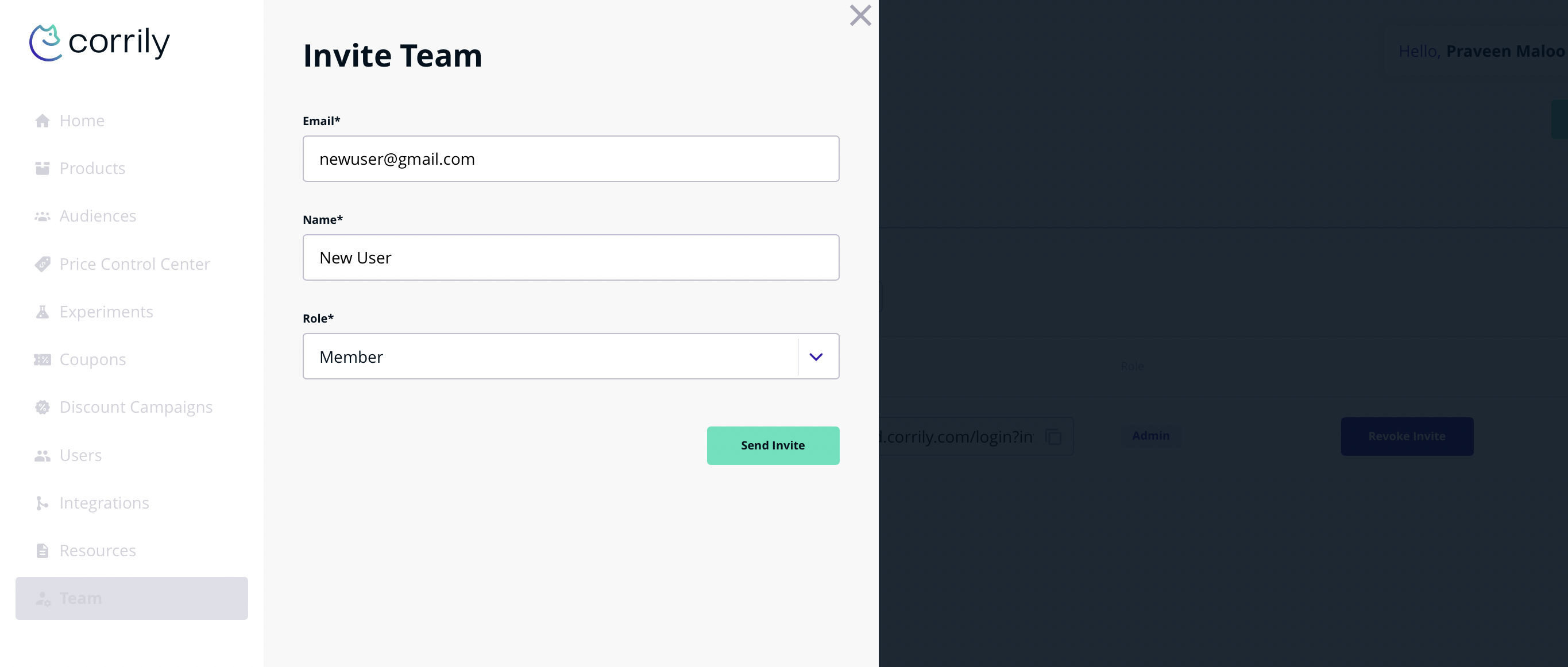
Corrily Roles
Corrily’s dashboard supports role-based access so you can invite team members to the dashboard without worrying about giving users (such as those on your support team) elevated privileges. Giving only the required level of access for a user mitigates security risks and makes it easier to stay compliant with company policies. Because we understand that not every user in your organization needs full access to the Corrily dashboard, we support four distinct user permission groups with varying levels of access:Admin, Member, Support, Support(read-only). Currently, there is no hard limit on the number of users
you can invite to the dashboard.
- Admins: Admins have access to the entire dashboard, including the ability to change prices, start/pause/stop experiments, add/remove users from the dashboard, as well as change their roles. Admin role is recommended for anyone who needs to make changes to the pricing using Corrily’s platform - such as pricing managers, business planners, product and growth team members etc.
- Members: Members have read-only access to the entire dashboard. While members cannot start/stop experiments, they can review experiment results, search and interact with prices
-
Support: Support role is useful for customer-facing support team, such as L2 or L1 support. Support team members only
access to the
Userspage on the dashboard. On the Users page, they can look up users by keying in their User IDs (internal to your system), and override the price and currency. This is helpful in edge cases where a particular user may have been served a price that they were not expecting, and subsequently create a support request. Instead of escalating the request to their pricing team, support team members with the right privileges can assign them another price. -
Support(read-only):: Read-only support roles is best suited for L3 support.They also have access just to the
Userspage on the dashboard. They can key-in User IDs to look up prices for specific users, but cannot change those prices.