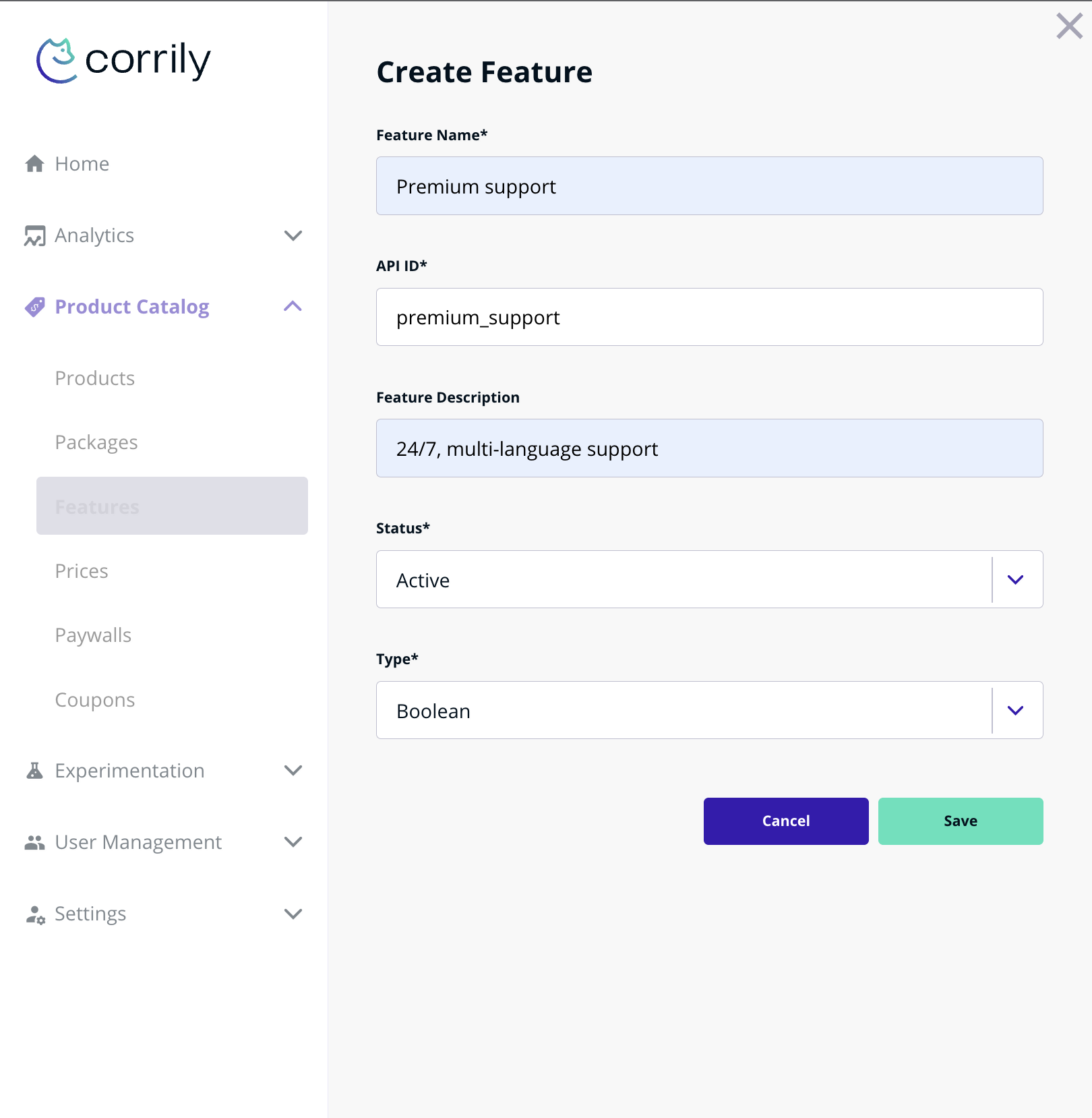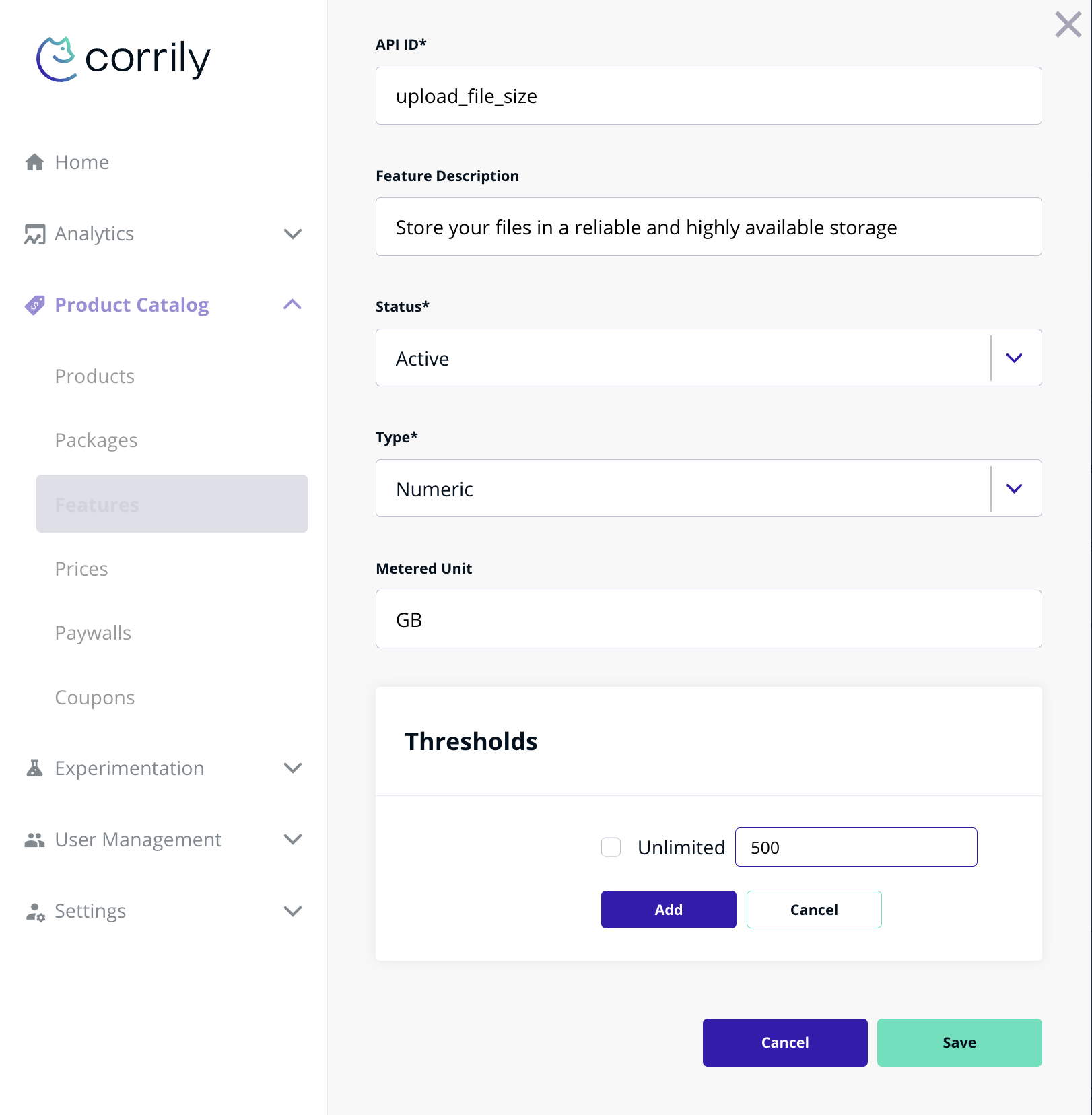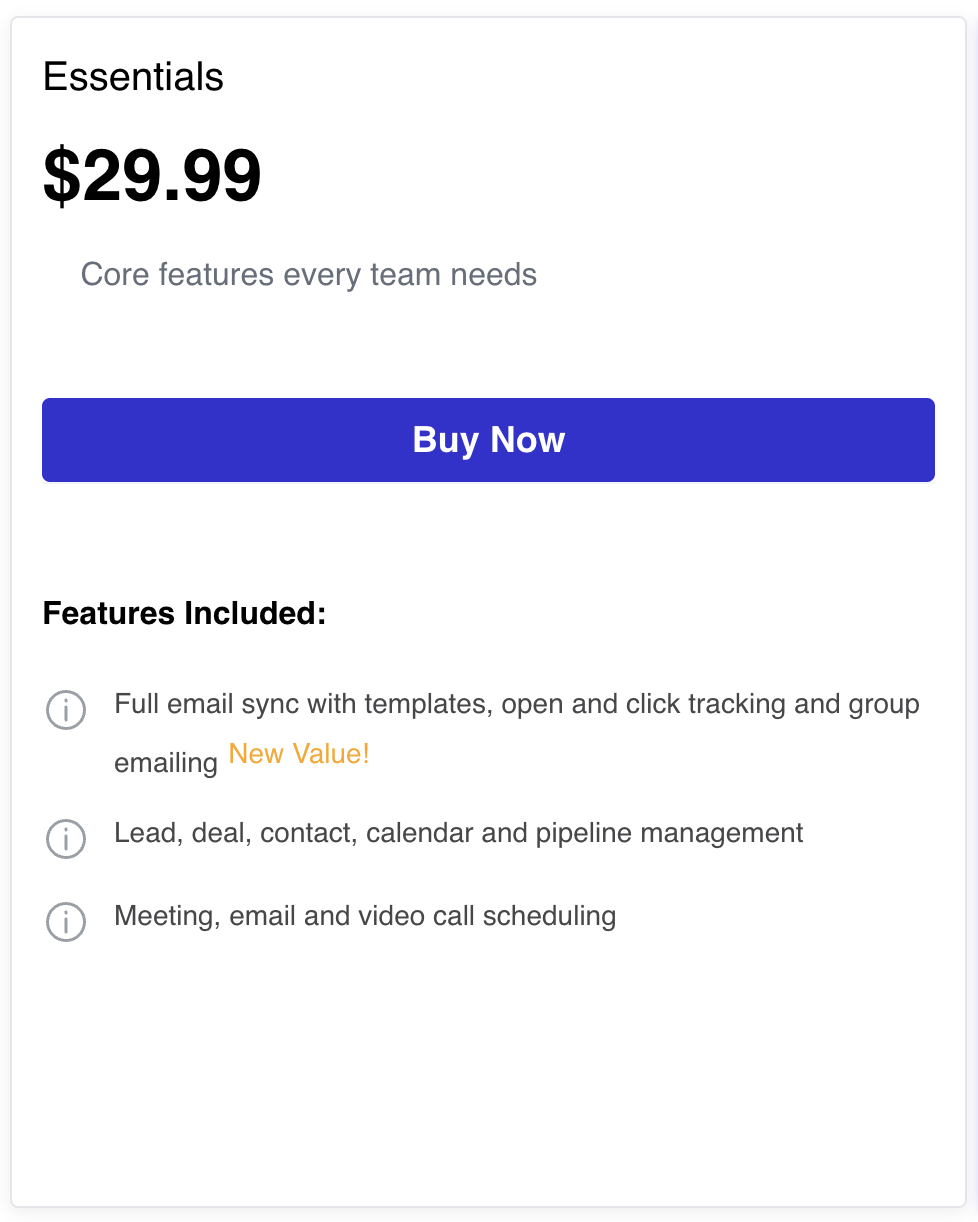Feature is a smallest piece of functionaly, that you want to sell your customers.
Every product may be represented as a set of features.
You can combine features in different combinations to form different products.
In Corrily features can be of two types:
Boolean- a flag, which singlizes that a particular functionality is included into a product;Numeric- a flag with a threshold value, that allows you to limit consumption of a resource. For a numeric feature you can create many threshold values, including “Unlimited” threshold value;
Creating a Feature
- navigate to
Product catalog>Featureson your Corrily dashboard - click on
Create Featurebutton - Fill the form