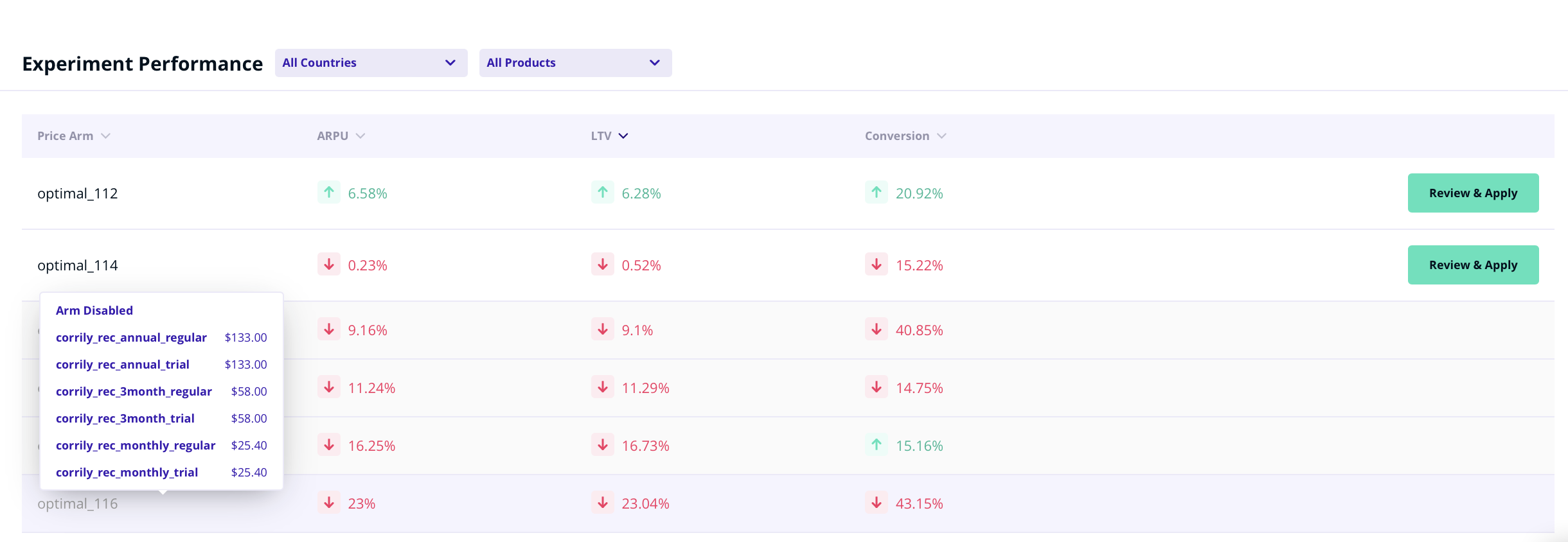- A summary of key metrics at the experiment level for a quick sanity check (across both control and experiment treatment groups)
- Number of visitors, users and paying users in the experiment
- What countries are the visitors coming in from
- Total Revenue, Average Revenue per user and Conversion Rate
- Breakdown of each treatment group - i.e. what products and prices are included across each arm in a pricing experiment etc.
- Which experiment treatment is active v/s disabled
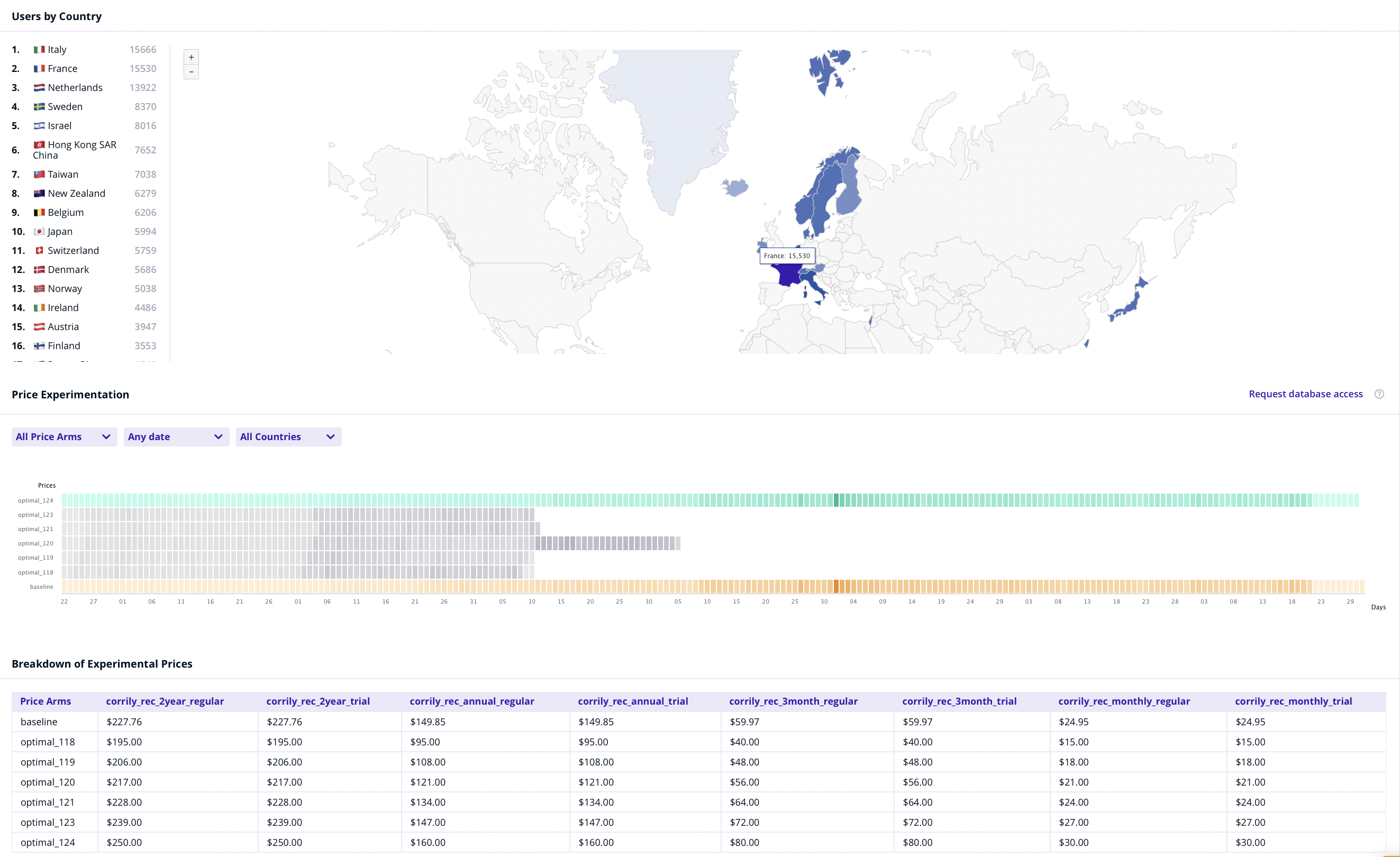
- Conversion Analytics across each experiment treatment:
- Number of sign-ups
- Free to trial conversion
- Trial to paid conversion
- Direct to paid conversion
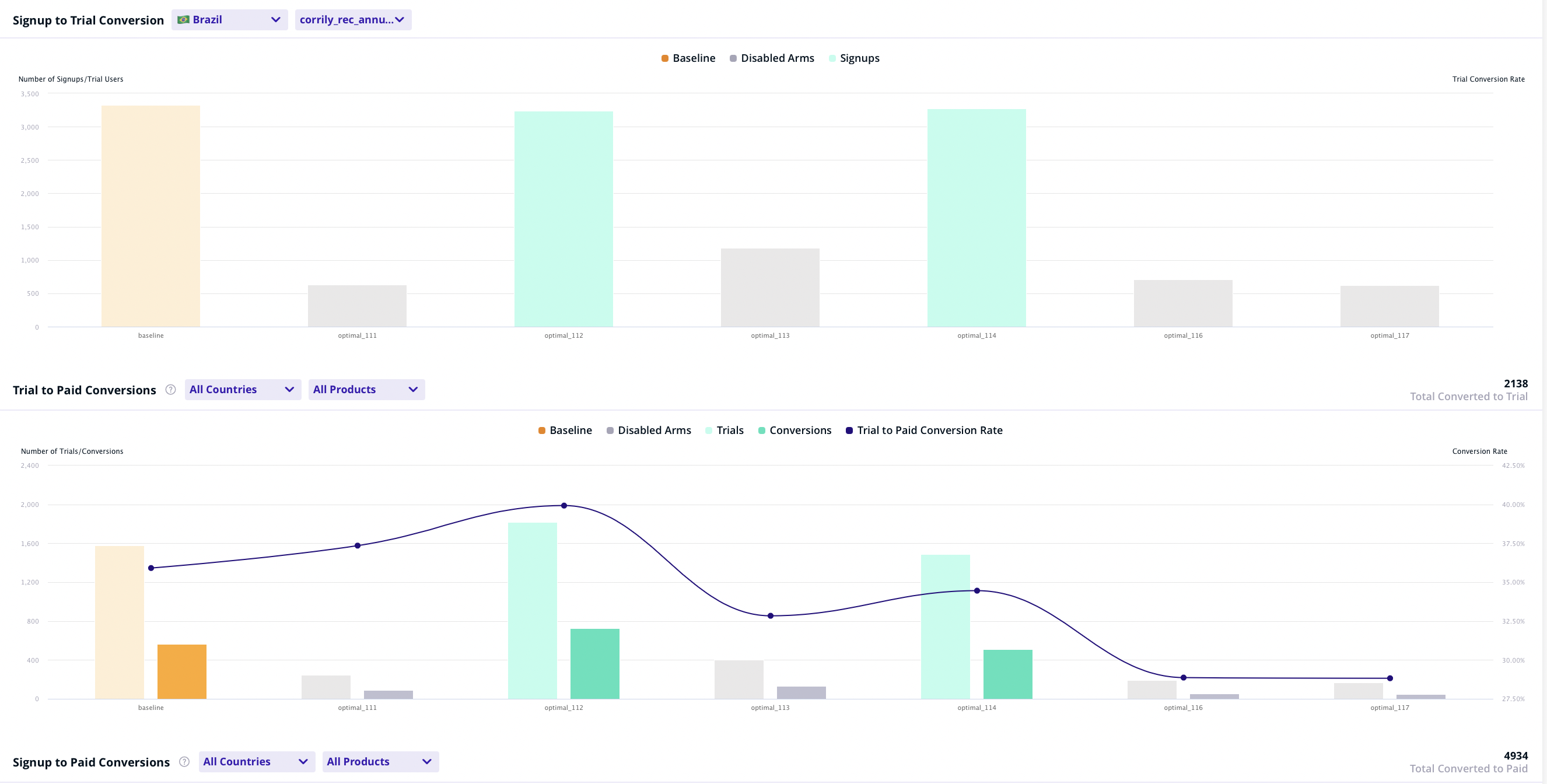
- Revenue Analytics across each experiment treatment:
- Average Revenue Per User, and Averaae Revenue Per Paid User
- LTV per user, as well as per paid user
- MRR
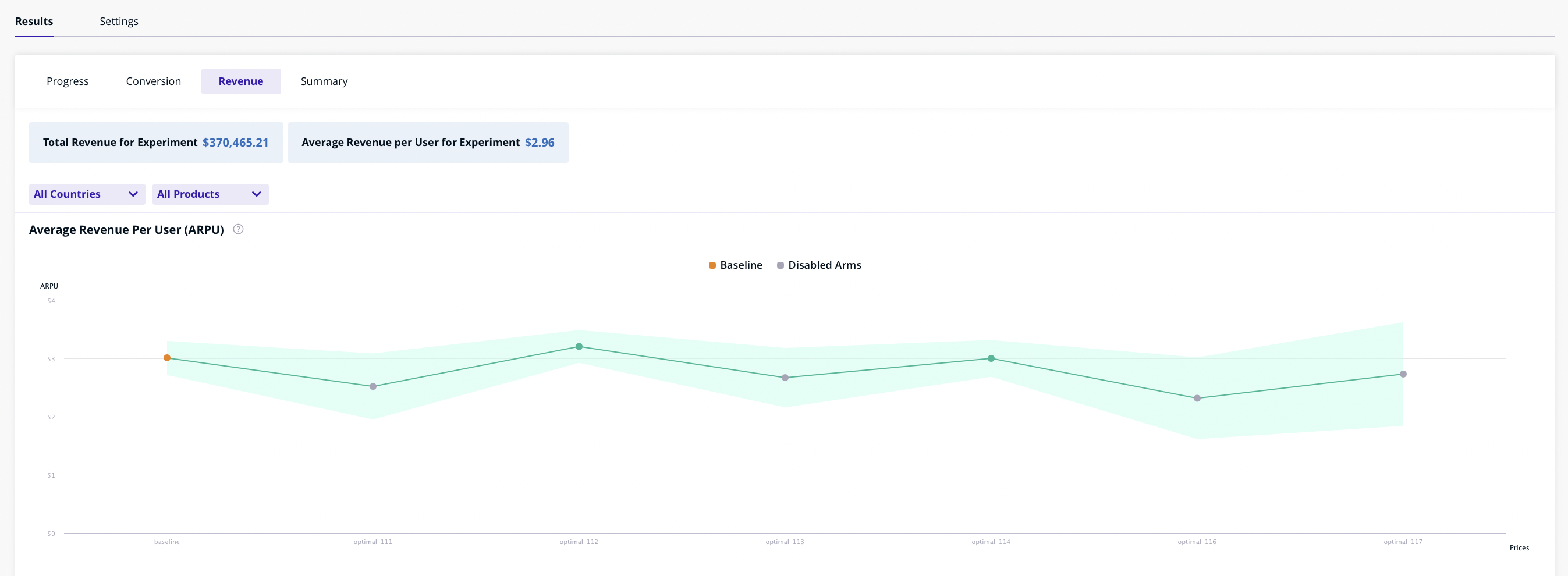
As the experiment approaches convergence, Corrily’s models grow more certain about winning treatment(s). At the end of an experiment, you can compare key metrics such as ARPU, LTV, MRR, Conversion Ratio across each treatment, the trade-off involved (for e.g. ARPU increased by 10% but conversion dropped by 5%), as well as push the changes across specific countries or audiences and for specific cohorts of users (for e.g. apply a price change only for new users to the pricing page)