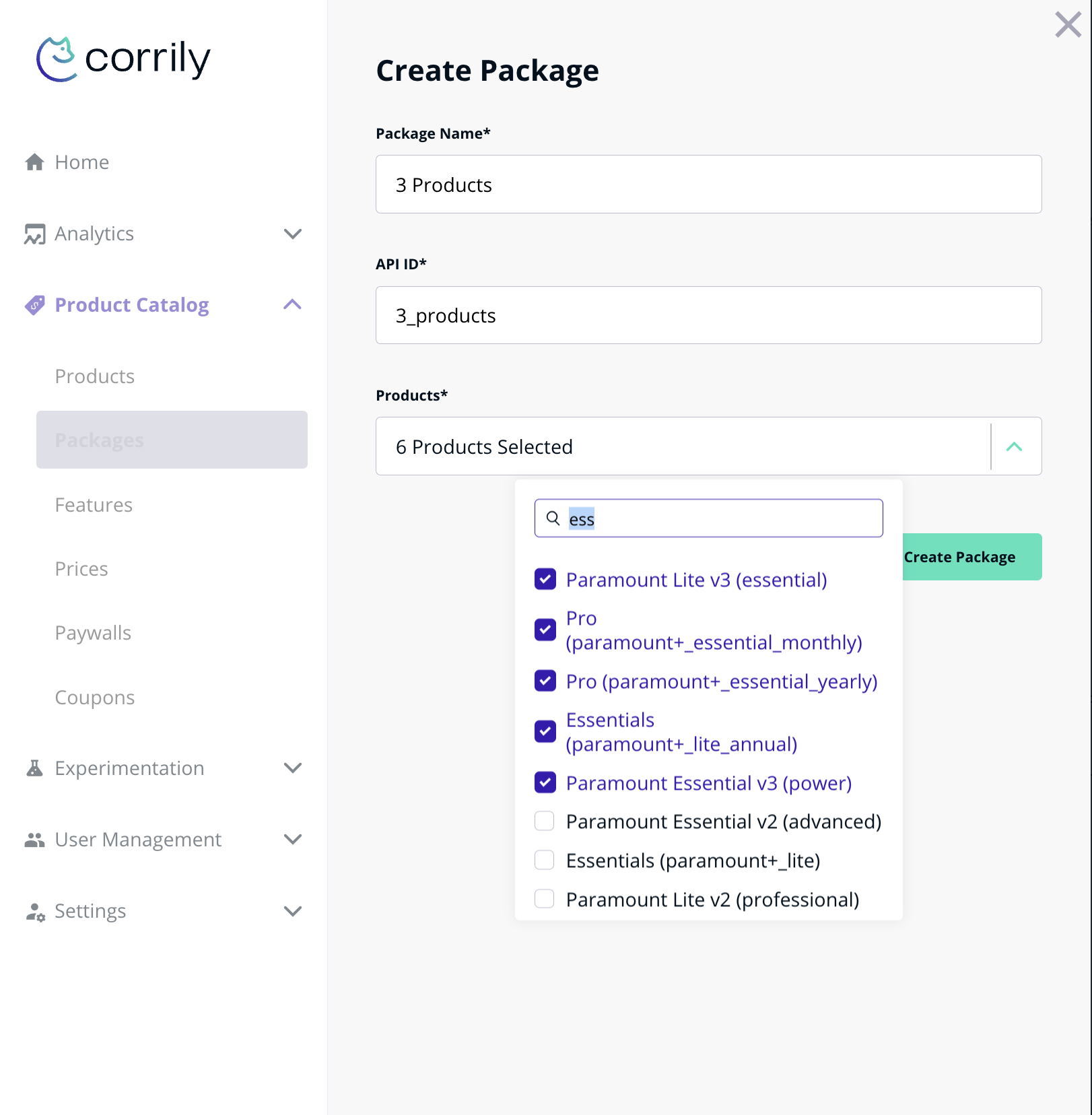Packages is a way to group products to manage them together.
For example, you want to conduct an experiment and show for a one group of users 3 products and for another group - 4 products.
You can leverage packages for it. You will need to create two packages with different sets of products and then you will be able
to get via calculate price API by package_id different groups of products with all their information.
Creating a Package
- navigate to
Product catalog>Packageson your Corrily dashboard - click on
Create Packagebutton - Fill the form