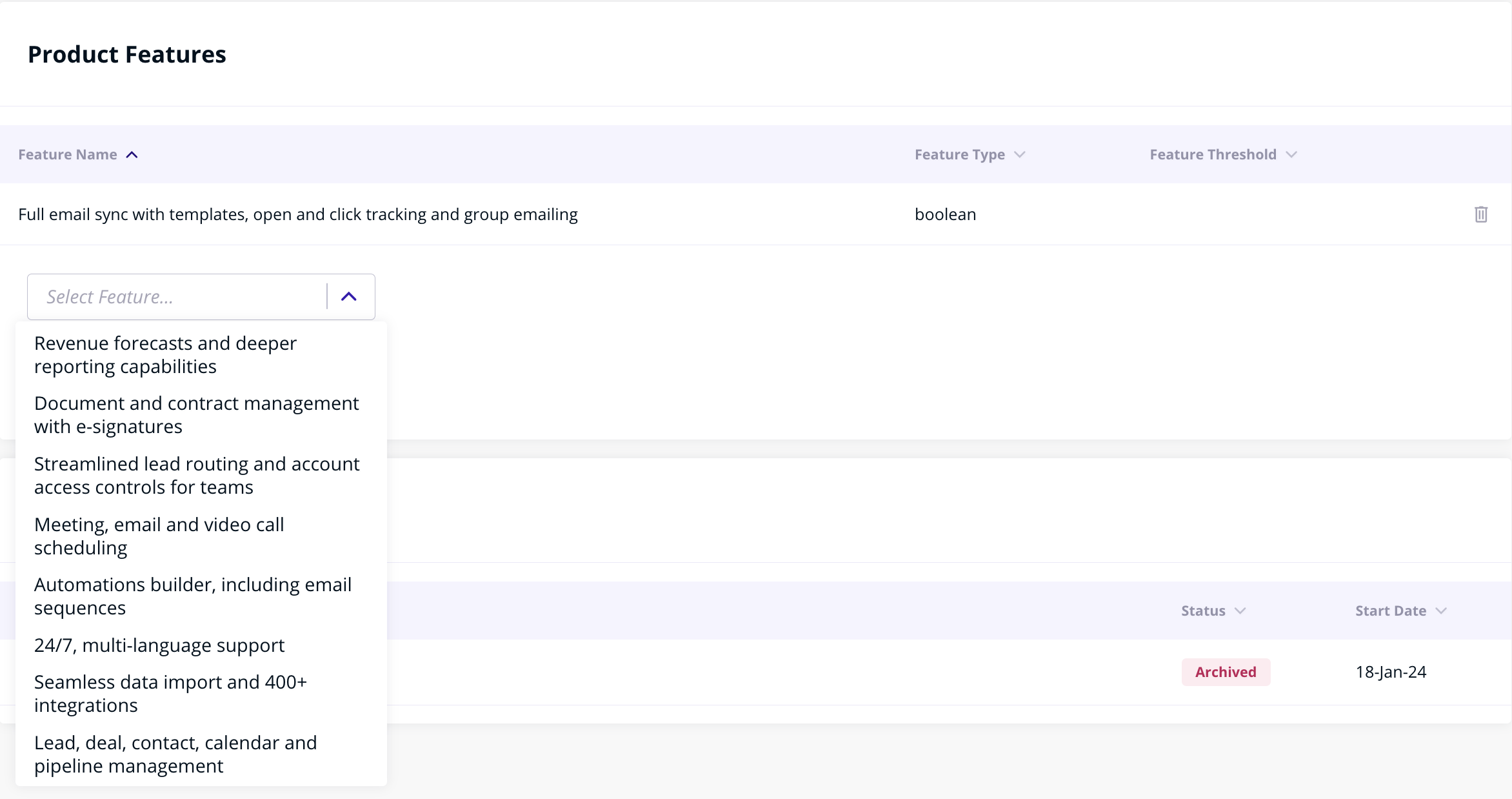Product represents a sellable item, such as a subscription or a one-time purchase,
that can be offered to users. It is typically mapped 1:1 to plans or add-ons from billing platforms and
can be configured with various parameters like base price, billing interval, currency, and country-specific prices.
Creating a Product
- navigate to
Product catalog>Productson your Corrily dashboard - click on
Create Productbutton - Fill a multi-step form
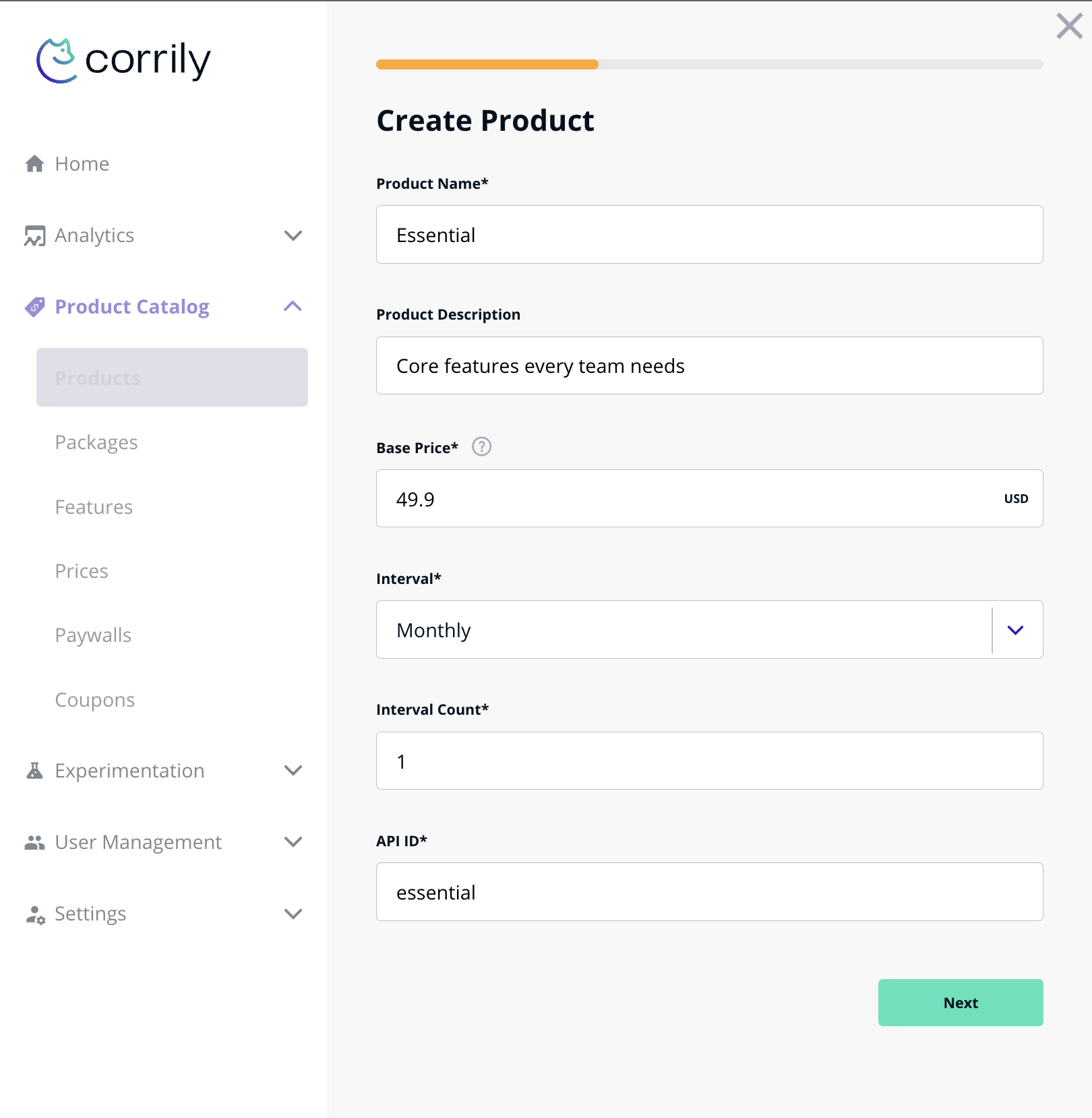
calculate price API or via Paywall integration.
Step 2
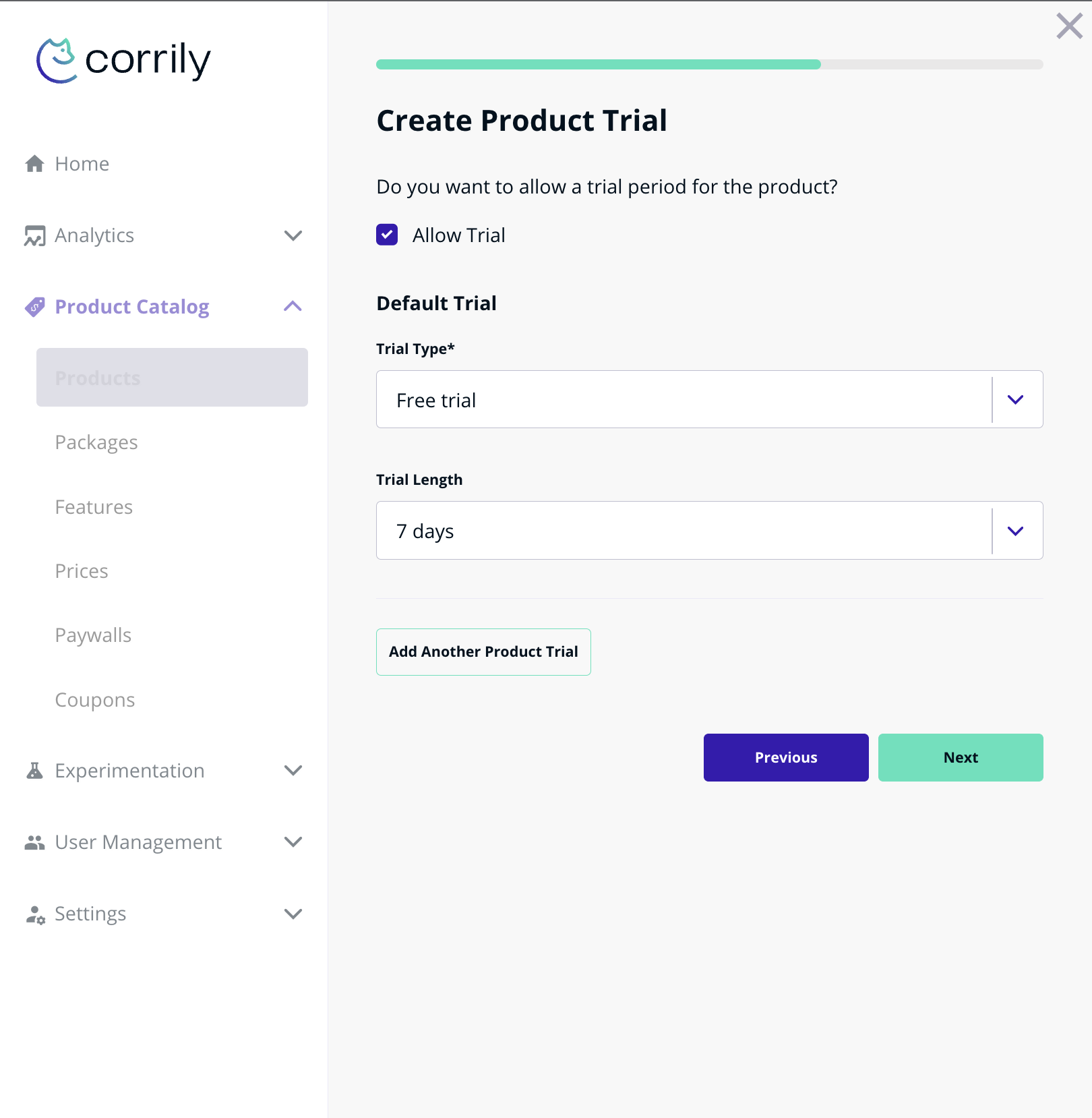
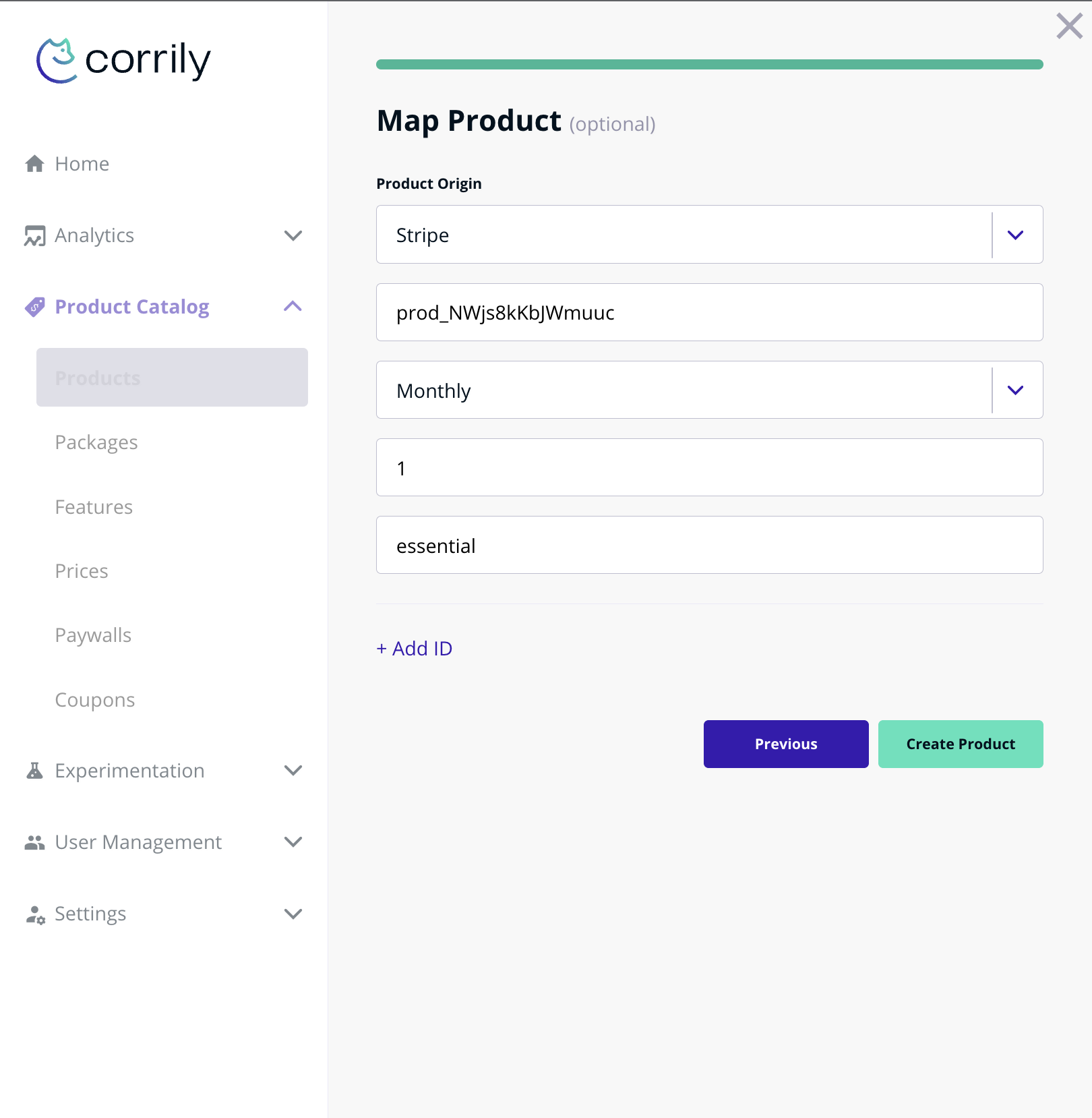
Product features configuration
After a product is created, you can attachFeatures that that product. To do so, click on the product name and
you will see a product information page. On that page there is Product Features section.