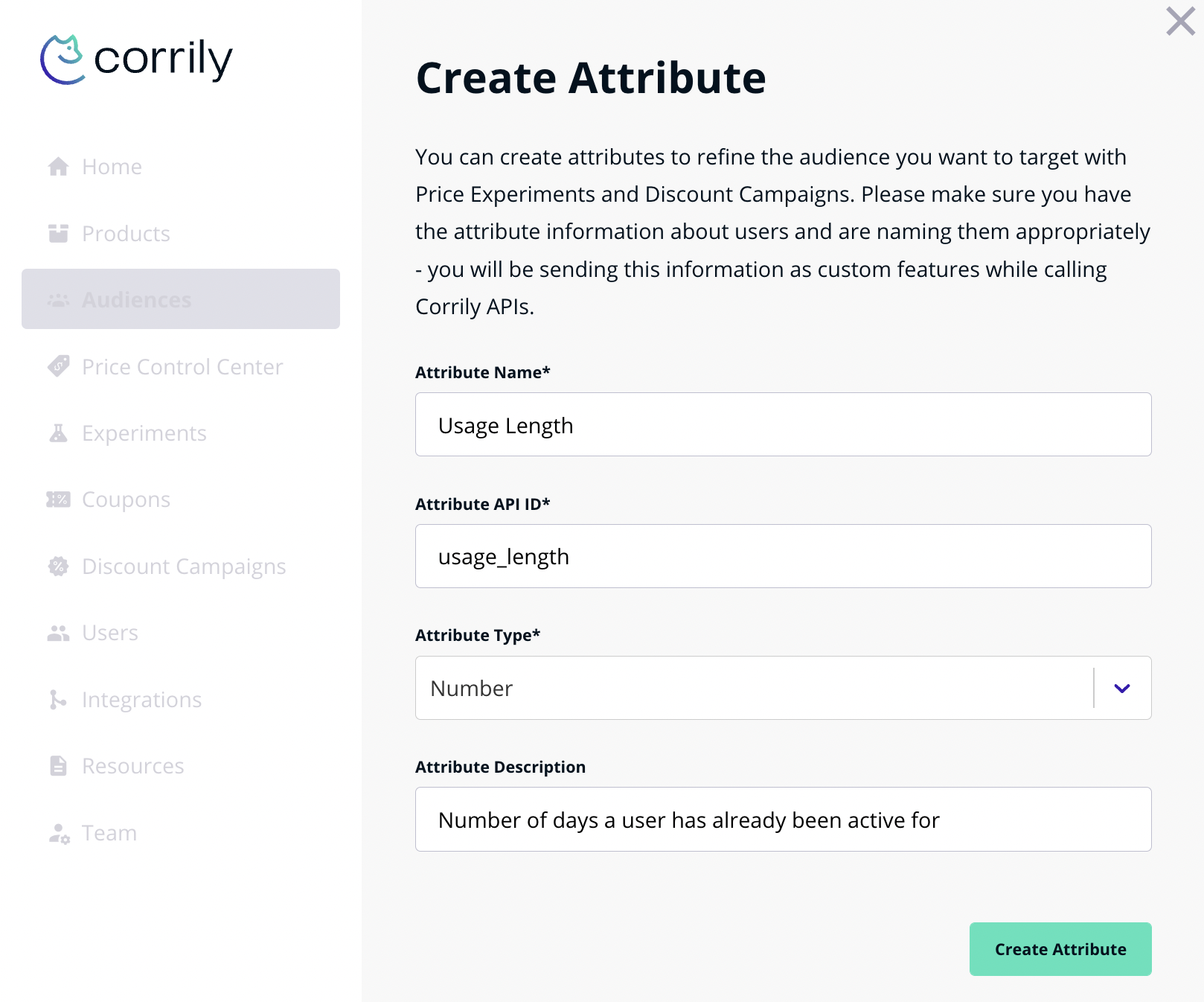string,
a number or a boolean. You can use the Attributes tab under Audiences to create and manage all your user attributes.
When you create a new audience, you can choose different matching functions depending on the Attribute format viz.
comparison operations like greater than or equal to for number, starts with for string and true/false for boolean
To create a new attribute:
- Navigate to
User Management->Audiences->Attributes - Click
Create Attribute. - Enter a name, description and a key for the attribute. For example, an attribute to describe different kinds of users on your platform might be called “User Type” (string), or an attribute to describe the length of the users on your platform may be called “User Length” (number)